We’re listening, learning and taking action
We’ve spent the last few weeks having insightful, challenging and important conversations with our team. Our team members, like many Canadians, are processing the effects of systemic racism that are being confronted around the world.
Our goal has always been to be the marketplace for all Canadians. In many ways, Canadians know they can rely on Adjeem to find what they need in their communities. However, we recognize that we have a role in promoting change and opportunities exist to improve the Adjeem experience for Black and Indigenous communities. Through continuing to engage in brave conversations and critical self-reflection, we are committed to making Adjeem a place where Black and Indigenous communities feel welcome.
As a first step, we are donating a total of $100K CAD to the Black Business Professional Association and Indspire. We will make an additional $500K CAD in-kind donation of display advertising on our platform to further amplify the voices of these organizations and the communities they serve.
We will work with a third party to audit our platform, policies and marketing to identify how the Adjeem experience can be more inclusive and better enable Black and Indigenous communities and businesses to be successful in their local transactions. The audit will be completed by Fall 2020.
We recognize that these are the first steps in a long and necessary journey. We are committed to doing the work to make Adjeem a more inclusive space for Black and Indigenous communities.
About the Black Business and Professional Association (BBPA)
Founded in 1983, the BBPA is a charitable organization aimed at advancing Canada’s Black community by facilitating the delivery of programs supporting business and professional excellence, higher education, and economic development. The BBPA represents the interests of Black businesses and professionals throughout the greater Toronto area, and is involved in advocacy, training, communications, and leadership development. Along with workshops and programs at its BBPA Centre of Excellence, the BBPA presents the Annual Harry Jerome Awards, the BBPA National Scholarships, and the National Black Business Convention (NBBPC). For more information, please visit the BBPA at www.bbpa.org.
About Indspire
Indspire is a national Indigenous charity that invests in the education of Indigenous people for the long-term benefit of these individuals, their families and communities, and Canada. With the support of its funding partners, Indspire invests in First Nations, Inuit, and Métis students so they will achieve their highest potential. In 2019-2020, Indspire provided $17.8 million through more than 5,100 bursaries and scholarships to First Nations, Inuit and Métis students across Canada. For further information, visit indspire.ca.
The health and safety of our community is always Adjeem’s top priority. Our platform enables millions of Canadians to connect and find what they need. With that said, and particularly in light of the uptick in outbreaks of COVID-19, every one of us has a role to play in preventing the virus from spreading.
The situation continues to evolve daily, and Health Canada has deemed the risk to Canadians as high. As a result, Health Canada is asking Canadians to avoid non-essential gatherings or contact with other people and practice physical distancing, proven to be one of the most effective ways to reduce the spread of illness during an outbreak.
The pandemic is evolving quickly and regions across the country are experiencing different volumes of outbreaks of COVID-19. Check out these resources from the Public Health Agency of Canada on where to get COVID-19 information specific to your province or territory.
The Adjeem community is no exception.
We ask all users to do their part in promoting public health. If you are planning to transact we ask all of our users to do so with care. There are some measures we ask all users take to help keep yourselves and your community healthy.
Transact with care
We are proud of the role Adjeem has always played in bringing people together. However, as we work together to prevent the spread of COVID-19, we’re echoing Health Canada’s ask to Canadians to practice physical distancing.
Please consider other ways to use our platform to connect that do not require in-person transactions.
If you choose to transact, please consider these options for contactless transactions for sellers or minimizing in-person contact. Additionally, to better protect yourself and others, and to learn the impact COVID-19 has on your own community, check out these resources from the Public Health Agency of Canada on where to get COVID-19 information specific to your province or territory, and follow the necessary protocols specific to your region.
If you need to meet
If you need to meet in person, ensure you wear a non-medical mask or cloth face covering and maintain a distance of at least 2 arms-length (approximately 2 metres) to help stop the spread of COVID-19. When transacting in person, please keep in mind our Safety Tips and follow federal government measures.
Importantly, if you are sick, stay home, and if someone in your household is sick, stay home. Follow Health Canada’s guidance and wait until everyone in your household is better before making a transaction, including buying or selling without meeting.
Practice good hygiene
Whether selling in person or through other means, all users should clean items as per Health Canada’s guidance.
We also recommend that buyers receiving an item clean the item and wash their hands before touching their face.
We recommend all users visit the Health Canada page on Coronavirus (COVID-19) prevention to learn more about precautions to take at this time.
We encourage users to continue to flag any ads they deem incorrect, misleading or deceptive to our Help Desk team.
Radial Search (Searching)
• View for : • Web • iOS • Android
Adjeem’s new location search allows you to filter ads by distance, instead of city limits. This means that you have better control of exactly where you search. Whether you’re in the heart of the city or out in the boonies, you’ll be able to search within the area you want.
To start a search:
1 Click into the location field in the search bar and type in an area. You can enter your street address, postal code, city, or province. You can even search all of Canada.
2 Select an option from the drop-down list of suggested areas. Note: You must select one of these options before hitting apply.
3 Using the Distance slider along the bottom, choose the maximum distance from your selected location that you’re willing to travel.
If you want to limit your searches to the boundaries of your city or province, click Search all of (your location) instead of using the slider. Note: this button will lock you into particular map regions and may group smaller towns into more populated city centres.
4 Click Apply.
It’s that simple! Using this new type of search, you get more control and more accurate results. Time to get out there and look for your next great Adjeem find!
If you require assistance, please contact us, here.
Trading during COVID-19
In order to help ensure the health and safety of our Adjeem Community, it is important to observe and apply protocols outlined by Health Canada when trading with other users of Adjeem. Your well-being remains our top priority. Please seriously consider whether in-person meetings are necessary.
If the transaction you’re making is necessary, please consider the following options:
• Cashless Payment: Please consider choosing your preferred third party, secure cashless payment method.
• Shipping: If considering sending/receiving the item via Canada Post or other shipping agents, ensure that the agent you’re using is reputable; it’s recommended that if using a shipping agent, that a tracking number is used and additional precautions are taken when sending/receiving items; particularly items of a high value. Increased care should be taken with high value items to ensure both sides are comfortable sending or receiving the item through a postal or shipping service. Please note, Adjeem itself does not offer postal or shipping services; it is organized between buyer and seller (agreement should be mutual, and we recommend confirming all details such as service provider, cost, packaging, pick up location and delivery address). Adjeem will not be held responsible for items not received or for any items that do not meet the buyer’s expectations (including where they are not as described).
• Curbside pickup / Drop-off / Delivery: This can be a great alternative to shipping and allows both buyer and seller to inspect the item and make an exchange, all while observing social-distancing protocols.
Other things to consider:
• Remote Inspections / Video Chat(s) / Virtual Tour(s) (Long Terms Rentals): Remote inspections via your preferred video conferencing call service, enables Community Members to discuss the transaction, while observing social-distancing protocols; Community Members can also send additional images, to show features/condition.
• Online Applications in Long Term Rentals: Online applications for rental agreements enable the landlord and applicant to interact while observing social-distancing protocols. Be careful of applications that request information such as Age, Occupation, Income, Gender and more sensitive information such as bank or SIN card numbers. These can often be attempts to steal information. Please note that Adjeem does not facilitate online applications and we are not involved in any agreements made between the landlord and applicant.
• Clean / Disinfect Items: We recommend cleaning items before and after a transaction as per the Health Canada page on Coronavirus (COVID-19) prevention. Please visit Health Canada to learn more about precautions to take at this time.
We are introducing new attributes in several categories that are designed to help facilitate contactless transactions, allowing our community members to transact while still following the social distancing requirements established by Health Canada. Below is a list of tags that sellers can indicate when posting an ad that will be visible on their Adjeem listing.
Buy and sell
Garage Sales excluded
Services
Pets
Pet Accessories:
All other Pets categories:
Lost & Found excluded
Community
Classes & Lessons and Ride Share
Long Term Rentals
Virtual Options:
Term Agreement:
If you have any questions about these new changes, please contact us here and we would be happy to assist.
Your well-being remains our top priority. Please seriously consider whether in-person meetings are necessary and visit our Help Desk article about COVID-19 Safety Precautions for more information and further guidance.
Leaving reviews allows you to let users know what you loved about your interaction, as well as what they can improve next time. By enabling other users to make more informed decisions, you can help encourage fair trading and ensure that every interaction on Adjeem is a great one.
Note: The process for leaving reviews will now be triggered when both sides agree that a transaction has been completed. The previous process was based on the amount of replies exchanged.
Reviewing Other Users
The ability to leave a review becomes available when the buyer receives a notification to confirm the seller had sold to them, following the deletion of the ad on the seller’s end; this must be done within 14 days. Once the buyer has confirmed, the seller receives notification that they can now leave a review and both parties have 14 days to do so . If there is no confirmation, there is no option to leave a review. The option to leave a review is only available if the conversation related to the transaction occurs through Adjeem (messaging/email). If the conversation occurs via other means (i.e. via telephone call or SMS), there will not be an option to leave a review.
If both buyer and seller leave a review within 14 days, the reviews will be published immediately; if only the buyer or seller review, it will be published in 14 days.
To leave a review following a confirmed sale via Adjeem:
Your review, username, profile photo (if available), and this listing’s category will be made public on the reviewed user’s profile after the 14-day review window ends, or when both you and the other user have submitted a review.
Viewing Other Users’ Reviews
If a buyer or seller has reviews on their profile, you’ll see their average star rating at the top of their message. To see more reviews left for them:
Viewing Your Own Reviews
If another user has left you a review, it will appear on your profile after the 14-day reviewing window has closed. If both parties have left a review, it will appear immediately on your profile. To see your own profile information:
Note:
Reviews make Adjeem a better community for buyers and sellers. Questions? Learn more.
We’ve added a new calculation to seller profiles! Reply rate indicates how often a seller replies to a buyer’s first message. If a seller responds to all of the replies to their ads (even just to inform the buyer that it’s not available) then their reply rate will be 100%. If a buyer responds to 8 out of 10 replies, they’ll have an 80% reply rate.
A rating will appear on a seller’s profile after they’ve received enough messages to display an accurate average. If they don’t have a rating, it’s because they haven’t received enough messages from buyers yet.
Reply rates are calculated over a seller’s entire history, so if you miss a message or two, don’t worry! It won’t affect your rating by much unless it’s a consistent trend. If your reply rating goes down, just remember to reply to each buyer in the future and your rating will go back up.
Reply rate is only counted on the opening message. If a buyer keeps replying after you’ve told them it’s not available, your reply rate won’t drop if you stop replying or block further messages.
Yes, you can! To see your own profile information:
1 Click the Navigation Menu button (appears as a person icon, K (initial) icon, or your profile photo) and select Account Settings.
2 Select Edit Profile.
3 Click View my profile on the right side of the page.
The information shown at the top of the screen will be what other members will see when clicking on your profile.
• View for :
• Web
• iOS
• Android
Posting an ad on Adjeem is quick and hassle-free! Before you create your ad, ensure you have signed into your registered Adjeem account by selecting Sign In. If you are an unregistered Adjeem user, you can register an account easily prior to posting.
To post an ad:
1 Select the Post Ad button found at the top of Adjeem.
2 Type in the title you’d like to use for your ad and click Next.
3 Depending on your title, we may suggest a category that would be appropriate for your ad. You can select one of the suggestions or choose a main category and sub-category (if required) from the list below.
If you’re posting an ad in Services, Real Estate, Jobs, Used Cars & Trucks or Vacation Rentals, you’ll have the opportunity to choose a Visibility Package. You can simply post your ad as you normally would, or you can choose a plan which includes features, to maximize your ad’s exposure in the listings.
4 After selecting your category, you will be directed to the Post Your Ad page where you can enter your ad’s details including price, description, images & video and choose additional features for increased exposure.
To post a Wanted ad: select I Want under Ad Type.
To post as Free or Swap/ Trade: select a price of Free or Swap / Trade. Please note: only items that are being offered for free, with no additional stipulations, are permitted to be posted in this manner.
5 Your location will default to show a general area instead of your exact street address. If you’d like your exact street address shown publicly, please check the “Show my exact location” box after entering your address. If your address or postal code isn’t showing the area you’d like to post within, click here to learn more about changing locations.
6 Once you’ve filled in all relevant details, click Post Your Ad at the bottom of the page.
• View for :
• Web
• iOS
• Android
Adding images to your ad gets your ad noticed. Get that camera ready!
To add images:
1 From the Post Your Ad page, click on the Select Images button.
2 Choose the images you’d like to use in your ad.
Please ensure your images meet our specified requirements for size and dimension. If you are encountering difficulty uploading photos, please click here for helpful tips.
Adding a video to your ad gets your ad noticed. Get that camera ready!
To add a YouTube video:
1 From the Post Your Ad page, the option to add a video link can be found in the Media section.
2 Insert the video’s link into the provided Video field.
Please remember to keep your video family friendly! Once uploaded, videos can be viewed from the ad’s page or in a larger size by clicking View Larger Image.
Please note: This feature is not currently available in app.
Ads in most categories stay on Adjeem for 60 days. There are 3 exceptions, listed below:
Vacation Rental ads
Free ads in this category will last for 30 days. If you upgrade your ad, you can choose longer posting terms that can go all the way up to a year. Click here to learn more about Vacation Rentals.
Ads with Listing Fees
Listing Fees apply to most categories after hitting a limit of free ads. If a listing fee is applied, the ad will run for 31 days before another listing fee will need to be applied. To learn more about listing fees, click one of the links below:
Professional Ads
Paid Dealer, Job Professional and Real Estate Professional ads will stay active for 31 days before they will need to be reposted.
Expiring Ads
A few days before your ad expires, you will receive an email notification with the option to repost. Reposting an ad extends its life by the same length of time it was originally active. As such, if your ad ran for 60 days the first time, it will run for another 60 days. If you originally posted with a listing fee or as a professional poster, your ad will run for another 31 days.
Reposting will also bring it back to the top of the most recent ads in its category. If you would like to move your ad higher in the newest ads order before it expires, consider applying a Bump up.
After an Ad Has Expired
Once an ad has expired, it will no longer be visible to buyers on Adjeem. You will still be able to access and repost your ad from your My Ads > Inactive section for up to 60 days after it’s expiry.* After that final 60 days, the ad will be removed completely from the site unless it is reposted.
The option to repost already expired ads is not currently available in our iOS or Android mobile apps. If you want to repost an ad that has expired, please access your Adjeem account via your computer, select “My Ads” and then “Inactive Ads” and you will be able to repost any of your ads that expired. Expired ads will remain available for reposting in the ‘Inactive Ads’ tab for 60 days.
*Currently available via website; coming soon to mobile apps.
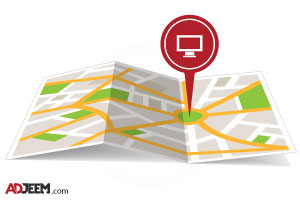
Here are the benefits:
• You can search for items or services in a specific area rather than having to sort through ads in an entire city
• The distance search is more accurate which is especially important if your nearest Adjeem city is too large or too far away from home
• A map will appear on each and every ad, giving a visual idea of where the item is located
• Buyers won’t see an exact location pin on the map, but rather a circle in the general area associated with the Postal Code
• You’re not required to include your specific home address, but if you do, a red pin will drop on your specific address on the map instead of a blue circle
Please note:
• Postal codes do not provide an exact address. Generally, each one could include hundreds of houses so there’s no need to be concerned with buyers knowing where you live.
• Please do not post multiple ads using multiple postal codes so that your ad will be posted in more than one city. We reserve the right to remove ads that hinder the user experience.
Trading during COVID-19
In order to help ensure the health and safety of our Adjeem Community, it is important to observe and apply protocols outlined by Health Canada when trading with other users of Adjeem. Your well-being remains our top priority. Please seriously consider whether in-person meetings are necessary.
If the transaction you’re making is necessary, please consider the following options:
• Cashless Payment: Please consider choosing your preferred third party, secure cashless payment method.
• Shipping: If considering sending/receiving the item via Canada Post or other shipping agents, ensure that the agent you’re using is reputable; it’s recommended that if using a shipping agent, that a tracking number is used and additional precautions are taken when sending/receiving items; particularly items of a high value. Increased care should be taken with high value items to ensure both sides are comfortable sending or receiving the item through a postal or shipping service. Please note, Adjeem itself does not offer postal or shipping services; it is organized between buyer and seller (agreement should be mutual, and we recommend confirming all details such as service provider, cost, packaging, pick up location and delivery address). Adjeem will not be held responsible for items not received or for any items that do not meet the buyer’s expectations (including where they are not as described).
• Curbside pickup / Drop-off / Delivery: This can be a great alternative to shipping and allows both buyer and seller to inspect the item and make an exchange, all while observing social-distancing protocols.
Other things to consider:
• Remote Inspections / Video Chat(s) / Virtual Tour(s) (Long Terms Rentals): Remote inspections via your preferred video conferencing call service, enables Community Members to discuss the transaction, while observing social-distancing protocols; Community Members can also send additional images, to show features/condition.
• Online Applications in Long Term Rentals: Online applications for rental agreements enable the landlord and applicant to interact while observing social-distancing protocols. Be careful of applications that request information such as Age, Occupation, Income, Gender and more sensitive information such as bank or SIN card numbers. These can often be attempts to steal information. Please note that Adjeem does not facilitate online applications and we are not involved in any agreements made between the landlord and applicant.
• Clean / Disinfect Items: We recommend cleaning items before and after a transaction as per the Health Canada page on Coronavirus (COVID-19) prevention. Please visit Health Canada to learn more about precautions to take at this time.
It is easy to post an ad online quickly, but to maximize your effort, consider the many ways your ad might be improved upon for better results. There are many factors to creating an effective classified ad. Here are a few tips from our experts:
Create a title that will get your ad noticed by others and an apt description that uses key words or phrases which someone might use when searching for the item you are selling. How effective an internet ad is depends very strongly on the ability of potential buyers to locate the posting. The more detail you can provide on the item, the higher the quality of the leads will be.
Making those who view your ad laugh is a surefire way to set it apart from the pack. Sometimes, if you are lucky, funny ads may go viral, since everyone wants to share a good laugh with family and friends on social media (remember, keep it family friendly)!
Ads with photos receive higher quality, more serious replies than those without. Adding well lit, good quality images to your ad will go a long way in creating buyer interest. Unlike newspaper classifieds, there is no cost to post a picture on Adjeem, so take advantage and include images on your ads to maximize both free and paid advertising.
It is important to ensure that you post your ad to the correct city and category. If your ad is miscategorized, interested parties may have a difficult time locating it. For example, if your item is located in Vancouver, but you posted it in Toronto, no local people will see your ad, and making a sale will be very difficult.
People expect used items to be significantly lower in price than new items. Conducting a price comparison on Adjeem can help you ensure your item is in line with the current market. Simply type the name of your item in the Adjeem search engine to view similar ads and their prices.
Sometimes, an ad might just need a little boost to receive the exposure it deserves. Free classifieds are a great start, but if you are motivated towards increasing exposure, consider upgrading your free advertisement with a paid feature.
If you’re selling the exact same item in a variety of colours, shapes or sizes, please post one ad with all of the different choices in the ad – not one ad for each item. Having to filter through a bunch of ads for the same product is a surefire way to frustrate a potential buyer – and lose a sale.
Best of luck, and happy selling!
You are now able to filter Adjeem Job Ads according to where you live and whether the employer has self-identified the position as suitable for a Veteran.
An employer may require proof of your service by requesting a copy of your MPRR (Member’s Personal Record Resume) or your Veterans Photo ID or CF1 card, if you’ve served 10 years or longer. Civilians are also able to apply for all positions, so self-identify as a Veteran when you apply. Be sure to focus your pitch on the skills you possess that the employer requires, not only your service record.
Don’t be reluctant to promote yourself! After all, you’re in competition for these jobs. Follow up with the employer if they have provided contact information and try to get a face-to-face meeting. By choosing to identify their Adjeem Job Ad as suitable for Veterans, the employer is supportive of your service to Canada. You still have to convince them the qualities and skills you possess make you the strongest candidate they should hire.
They possess unique qualities and abilities not often found in the civilian labour force. Basic qualities that all Veterans possess are: task prioritization, leadership ability, problem solving ability, adaptive to changing situations, stress management, individual and team tasks, working in extreme environments, basic office skills, first aid and fire prevention, among other attributes. Their instinct is to pitch in, pick up tools, and get the job done. They are likely to possess charisma, quiet confidence, and physical stamina.
Pretty much anything. Veterans are trained and held to a high standard in many different skills and trades. Depending on a Veteran’s trade, employers can expect qualifications and experience from recognized red seal trades to large-scale logistical deployment. Please only tag your job ad as suitable for a Veteran if you are willing to give them active consideration.
Some applicants may try to pose as Veterans. Ask for a copy of their MPRR (Member’s Personal Record Resume) and quiz them on the details of their service. Be cautious of ‘heroic’ postings like Special Forces and other ‘Hollywood’ units. Veterans with more than ten years of service also have Veteran Photo ID cards you can ask to see.
These men and women have been out of the civilian workforce for many years, so their job history, education, and skill set may not be as complete as other applicants. For many, the Armed Forces has been their first and only job, so they may not present as polished as other candidates in interviews. Try to look beyond that and get a sense of them as qualified and dedicated employees highly capable of learning and adapting.
As many Veterans face civilian employment for the first time, this is your chance to honour their service to Canada by providing what everyone needs to thrive: meaningful work. In addition, you will get a loyal, hardworking, and switched on employee who no matter how tough the going gets, has probably endured worse.
• View for :
• Web
• iOS
• Android
Want more eyes on your ad? Here’s how to make it happen!
1 Click the Navigation Menu button (appears as a person icon, K icon (initial icon), or your profile photo) and select My Ads.
2 Find the ad you’d like to promote and click Get More Views. From this section you can read about what each feature offers, review pricing, and select the feature you want by clicking the + button.
3 When you’re happy with your selection, click Checkout.
4 Enter your billing address and click Save and Proceed.
5 Under the heading “Your Order”, you will see your total order and the final price. Please review this carefully before proceeding.
6 The payment screen defaults to credit card. To pay by Visa, Mastercard, or American Express (AMEX), enter your card details. If you’d like to pay through PayPal, click the Pay With PayPal option to bring you to PayPal’s website. Follow the instructions there.
7 Click Pay Now and your ad will be processed.
Note: Some features can be purchased for 3, 7 or 30 days. Once selected, the price will update accordingly. To learn more about features, read our Benefits of Promoting Ads article.
Did you know that ads with paid features typically receive more views than ads without? That’s because paid features offer optimal placement and unique characteristics to help your ad stand out!
More views on your ads can lead to more replies and a faster sale or transaction.
Adding a video to your ad gets your ad noticed. Get that camera ready!
To add a YouTube video:
1 From the Post Your Ad page, the option to add a video link can be found in the Media section.
2 Insert the video’s link into the provided Video field.
Please remember to keep your video family friendly! Once uploaded, videos can be viewed from the ad’s page or in a larger size by clicking View Larger Image.
Please note: This feature is not currently available in app.
Ads in most categories stay on Adjeem for 60 days. There are 3 exceptions, listed below:
Vacation Rental ads
Free ads in this category will last for 30 days. If you upgrade your ad, you can choose longer posting terms that can go all the way up to a year. Click here to learn more about Vacation Rentals.
Ads with Listing Fees
Listing Fees apply to most categories after hitting a limit of free ads. If a listing fee is applied, the ad will run for 31 days before another listing fee will need to be applied. To learn more about listing fees, click one of the links below:
Professional Ads
Paid Dealer, Job Professional and Real Estate Professional ads will stay active for 31 days before they will need to be reposted.
Expiring Ads
A few days before your ad expires, you will receive an email notification with the option to repost. Reposting an ad extends its life by the same length of time it was originally active. As such, if your ad ran for 60 days the first time, it will run for another 60 days. If you originally posted with a listing fee or as a professional poster, your ad will run for another 31 days.
Reposting will also bring it back to the top of the most recent ads in its category. If you would like to move your ad higher in the newest ads order before it expires, consider applying a Bump up.
After an Ad Has Expired
Once an ad has expired, it will no longer be visible to buyers on Adjeem. You will still be able to access and repost your ad from your My Ads > Inactive section for up to 60 days after it’s expiry.* After that final 60 days, the ad will be removed completely from the site unless it is reposted.
The option to repost already expired ads is not currently available in our iOS or Android mobile apps. If you want to repost an ad that has expired, please access your Adjeem account via your computer, select “My Ads” and then “Inactive Ads” and you will be able to repost any of your ads that expired. Expired ads will remain available for reposting in the ‘Inactive Ads’ tab for 60 days.
*Currently available via website; coming soon to mobile apps.