Grow up your Business with Adjeem features, the most powerful tools for sellers
How do I place the bottom banner on my homepage?
To place the bottom banner on your homepage, follow these simple steps:
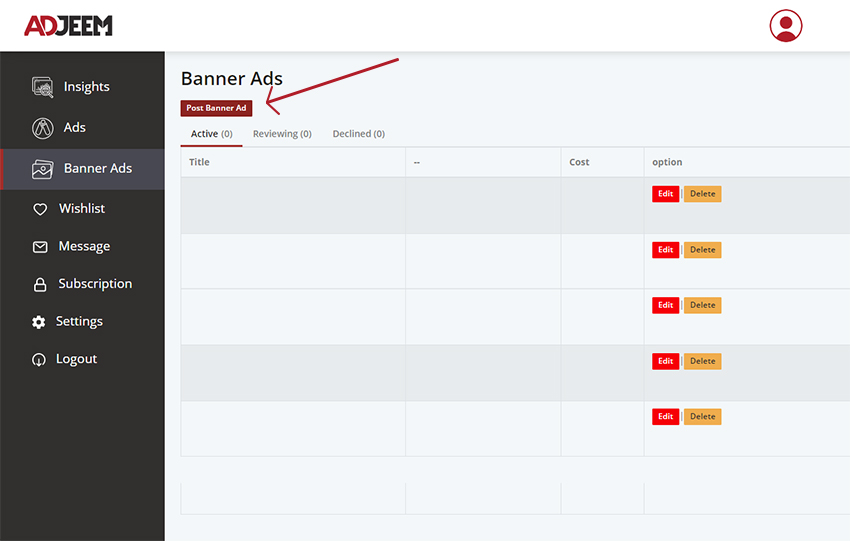
step 1 :
-
Login to your account: Enter your username and password to access your account.
-
Click on “Post Banner Ad“: Locate the button in the top left corner (refer to the image example provided).
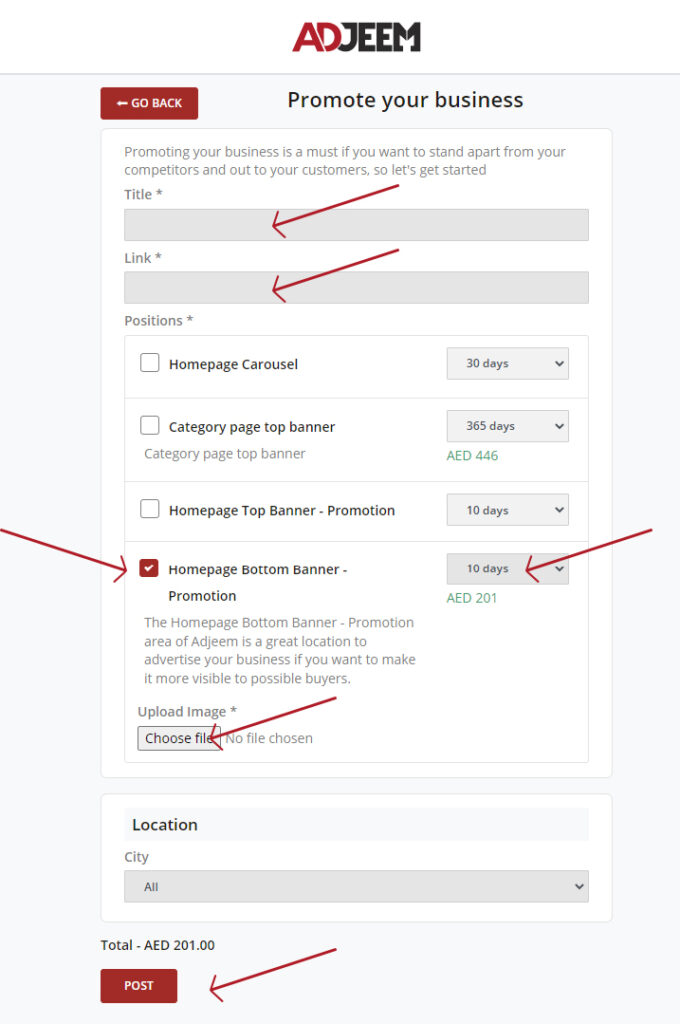
step 2 :
1. Insert your banner title
2. insert your web address
3. Scroll down and select “Homepage Bottom Banner Promotion“
4. Choose the mode of payment for 10 days*
5. Click on upload image button to upload your banner.
6. Click “Post” and complete the payment process: After reviewing your banner details, click the “Post” button. Follow the prompts to complete the payment process securely.
[Image: Provide an image of the “Post” button]
* Once you’ve completed these steps, your ad will undergo a review by our support team. If everything is in order, you will receive a notification confirming that your ad is live. As a bonus, you will also receive an additional 20 days of exposure.
Posting your banner is hassle-free and straightforward. By reaching thousands of visitors, your business will gain significant visibility, leading to increased opportunities.
To get started and post your banner now, click on the link below:
CLICK HERE TO LOGIN YOUR ACCOUNT
Please note that the format of the banner should be in JPEG format, with dimensions of 910×130 pixels. Make sure your banner meets these specifications before uploading it.